Guide – Sharing Quickly and Securely with Quick Secure Share
In this Guide we show you how to get started with Quick Secure Share to generate a Secure Share through CredenShare. You can quickly and securely send sensitive information to your family, co-workers or contractors.
Step 1 – Get a CredenShare Account
Before you can use the Quick Secure Share on CredenShare you will need to choose one of our plans.
Step 2 – Use the Quick Share widget to Create a Secure Share
Once you log in with your CredenShare account, you can start using the Quick Secure Share widget. Fill out the field names to your liking and enter the secret values you want to share.
You will be presented with two columns:
- On the left you will find the descriptive fields. These fields are used to let your recipient know what type of information you are sharing for its corresponding value
- On the right you will find the value containers. These inputs contain the secure information that you want to share with your recipient
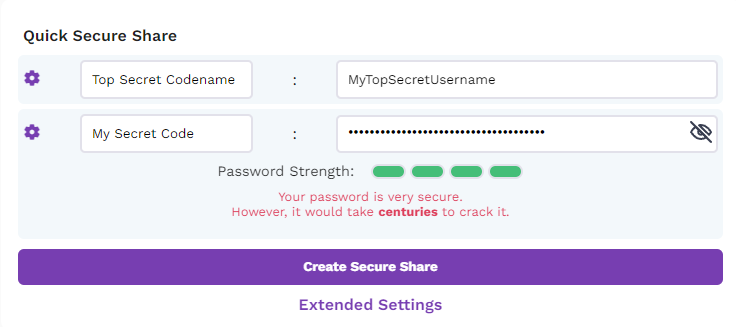
Note that field names can be arbitrarily chosen as a reference for the recipient.
Step 3 – Create your Secure Share
Once you’ve filled out the fields, you can simply click on Create Secure Share. This will generate a unique secure link that you can share with your family, co-workers or contractors.
You can send this link over email, SMS, Slack or even write it down on a piece of paper and hand that over.
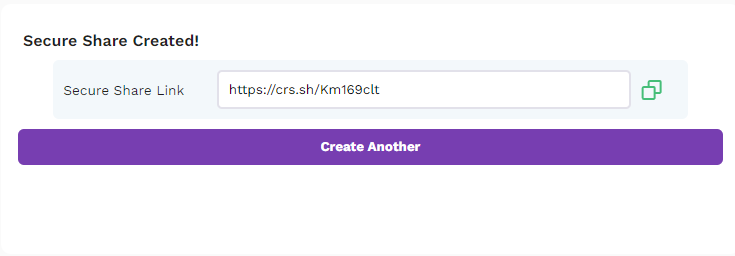
Choosing a Plan that suits you!
Solo
Best for Inviduals- 100 Secure Shares monthly
- 2 Custom Fields
- 3 Day Access-log rentention
- Secure View
- Get more Secure Shares
Basic
For Power Users & Small Teams- 200 Secure Shares
- 3 Custom Fields
- 7 Day Access Retention Log
- Secure View with Password
- Credential Download
- Get more Secure Shares
Plus
For Small Businesses- 400 Secure Shares
- 4 Custom Fields
- 30 Day Access Retention Log
- Secure View with Password
- Credential Download
- Integrations
- Get more Secure Shares
Business
Best for Active Teams- 600 Secure Shares
- Unlimited Custom Fields
- 90 Day Access Retention Log
- Secure View with Password
- Credential Download
- Integrations
- Get more Secure Shares
Solo
Best for InvidualsSave 20%
- 100 Secure Shares monthly
- 2 Custom Fields
- 3 Day Access-log rentention
- Secure View
- Get more Secure Shares
Basic
For Power Users & Small TeamsSave 20%
- 200 Secure Shares
- 3 Custom Fields
- 7 Day Access Retention Log
- Secure View with Password
- Credential Download
- Get more Secure Shares
Plus
For Small BusinessesSave 20%
- 400 Secure Shares
- 4 Custom Fields
- 30 Day Access Retention Log
- Secure View with Password
- Credential Download
- Integrations
- Get more Secure Shares
Business
Best for Active TeamsSave 20%
- 600 Secure Shares
- Unlimited Custom Fields
- 90 Day Access Retention Log
- Secure View with Password
- Credential Download
- Integrations
- Get more Secure Shares
